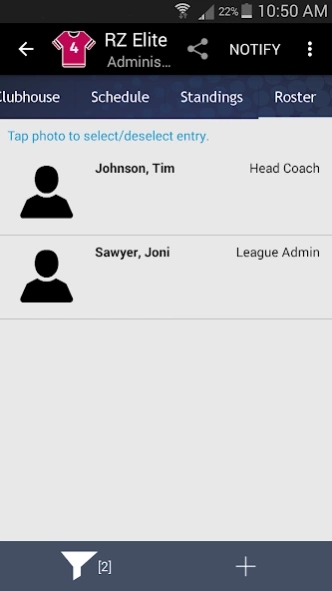Zorts Sports 1.4.387
Free Version
Publisher Description
Zorts Sports - View and Manage Sports Tournaments
Zorts Sports enables club managers and coaches to organize their team, schedule, and roster, connects fans with their teams, and keeps parents and players organized and up to date with all aspects of team management.
Coaches and Managers -Save hours of time with the auto-generate game option for schedules with Round Robin and Single Elimination game modes
-Automatic playoff seeding based on standings, with real time playoff brackets
-Download roster from contacts from phone
-Ability to track team invites and who has accepted Players and Parents:
-Receive automatic team notifications and updates
-View team schedule and changes from your smart phone
-Receive real time scores and bracket results
Fans: -Find Teams, Leagues, and Tournaments in your area
-View Schedules, Scores, and Live Bracket Standings
-Receive turn-by-turn directions to the Game Site
Zorts keeps you connected with your team and provides fast and fun tools to enhance the youth sports experience.
Version 0.4 supports all aspects of Tournament play, with support for Leagues and Clubs / Teams coming soon.
About Zorts Sports
Zorts Sports is a free app for Android published in the Sports list of apps, part of Games & Entertainment.
The company that develops Zorts Sports is App-Order.com. The latest version released by its developer is 1.4.387.
To install Zorts Sports on your Android device, just click the green Continue To App button above to start the installation process. The app is listed on our website since 2024-03-14 and was downloaded 1 times. We have already checked if the download link is safe, however for your own protection we recommend that you scan the downloaded app with your antivirus. Your antivirus may detect the Zorts Sports as malware as malware if the download link to com.apporder.ZortsTournament is broken.
How to install Zorts Sports on your Android device:
- Click on the Continue To App button on our website. This will redirect you to Google Play.
- Once the Zorts Sports is shown in the Google Play listing of your Android device, you can start its download and installation. Tap on the Install button located below the search bar and to the right of the app icon.
- A pop-up window with the permissions required by Zorts Sports will be shown. Click on Accept to continue the process.
- Zorts Sports will be downloaded onto your device, displaying a progress. Once the download completes, the installation will start and you'll get a notification after the installation is finished.